You'll need somewhere to save the code you make at Creative Digital. There are a couple of options.
and both let you store, save and remix code. Glitch has a couple of features that are particularly
useful for Web-based Virtual Reality coding, but luckily they can still be used without a glitch login.
(Remember to create a username and display name that doesn't contain any personal information about you).
If you have access to your own email account you can set up a free glitch account.

If you don't have access to your own email account you can set up a free CodePen account with your parents'/guardians' help when you get home.
In the meantime, you can use our Creative Digital CodePen account (one of the mentors will log you in).

To copy your code to your own CodePen account once you've set it up and signed in, just go to the Creative Digital codepen account, find the pen you made and click the Fork button on the top menu bar. This will create a copy in your own account.
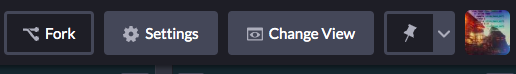
Now head to the Virtual Reality page to start coding!